Enhancing Project Management and Collaboration with Microsoft Project Online and Teams Integration
The integration of Microsoft Project Online and Teams can bring a new level of efficiency to your project management process. With Microsoft Project Online providing the scheduling capabilities for planning and tracking projects and Microsoft Teams offering collaborative project-team capabilities, your organization can experience enhanced project management and seamless collaboration.
Microsoft Project Online provides the scheduling capabilities for planning and tracking projects using the critical-path-method. The desktop client, Microsoft Project Professional, is used for its advanced critical path scheduling capabilities, with the resulting schedule data stored in the cloud. Using Project Online, team members can view assignments and provide status updates via a web browser, which takes immediate effect for all project members to view.
Many organizations have deployed Microsoft Teams but are only using the chat and meetings capabilities. We have found that introducing a collaboration solution through the use of project team sites provides a much more compelling solution for project-based organizations, especially when coupled with Microsoft Project Online.
If you are evaluating different approaches to configuring active projects within Microsoft Teams, such as Teams sites, channels, and tabs, we have found that a single Teams site with a dedicated channel for each active project to be most practical. This can even be an ideal solution for organizations with 100+ active projects at a time.
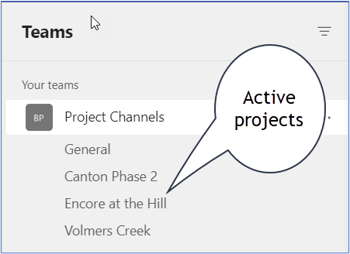 Figure 1 - Active projects within the Teams Site
Figure 1 - Active projects within the Teams Site
Project personnel will need to obtain access to the Teams ‘Project Channels’ site using Active Directory groups. Individuals can then hide channels/projects that they aren’t interested in, to keep their console view clean and productive. They can pin the channels/projects they are currently working on to the top of their Teams panel.
In our experience, we have found Microsoft Teams especially helpful to project leaders and executive management for viewing and posting announcements about projects using the Posts tab within each channel. These posts are created using the formatting options in the Posts tab and with a Subject that contains the phrase ‘Project Announcement’.
Microsoft Teams is good at flagging channels (projects) where information has been updated since the team member last viewed the channel. Users can customize the settings in their Microsoft Teams client such that they receive the level of notification (Desktop notifications, the activity feed and notification emails) that is appropriate to them.
Executive and management users with the desire for a consolidated view of the project announcements will be especially fond of this integration as they won’t have to visit each project channel individually to see the latest information. Within the Teams site project members can create a channel where a Power Automate bot copies posts that contain ‘Project Announcement’ in the subject. Executives and managers can then pin this channel and visit it to get an overview of the project announcements across the organization. This allows for seamless collaboration and enhanced project control.
Within each of the project channels users can add a tab containing the Schedule page for the project schedule from Project Online. This allows viewing of published project schedules and automatic updates of task status from Microsoft Teams. There is no longer the need to switch from Project Online to Teams to send out these updates – which can be a compelling timesaver!
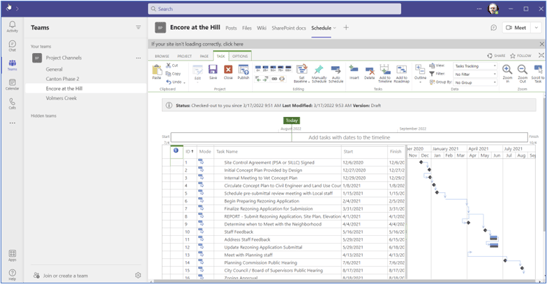 Figure 2 - A Project Online Schedule page within a Microsoft Teams channel
Figure 2 - A Project Online Schedule page within a Microsoft Teams channel
This configuration brings together the structured planning and tracking capabilities of Microsoft project Online with the collaborative capabilities of Microsoft Teams, streamlining the project management process. Let us know if you need assistance in implementing this integration and optimizing your project management and collaboration efforts -  or
or  .
.
Topics: Energy, Utilities, Oil & Gas, Integrated Program Management (IPM), Technology, Project Portfolio Management (PPM), Government & Public Sector, Microsoft EPM, Enterprise Project Management (EPM), Recent Articles

By Gary Harvey
Gary Harvey is a retired Practice Lead at Pinnacle Management Systems. Gary has over 40 years of project management experience and a wealth of knowledge related to software, spanning multiple industries including Aerospace & Defense, Chemicals, High Tech, Shipbuilding, IT, Mining, and Oil & Gas. He previously led development for Artemis, one of the first enterprise-scale project management systems to hit the market and has served in a variety of capacities to lead and support the management of large projects, programs, and portfolios.
